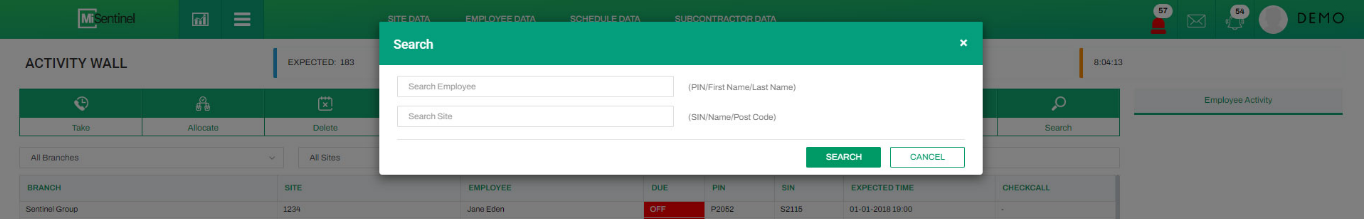Activity Wall
All activities of officers from all sites and their branches are shown under section of Activity Wall.
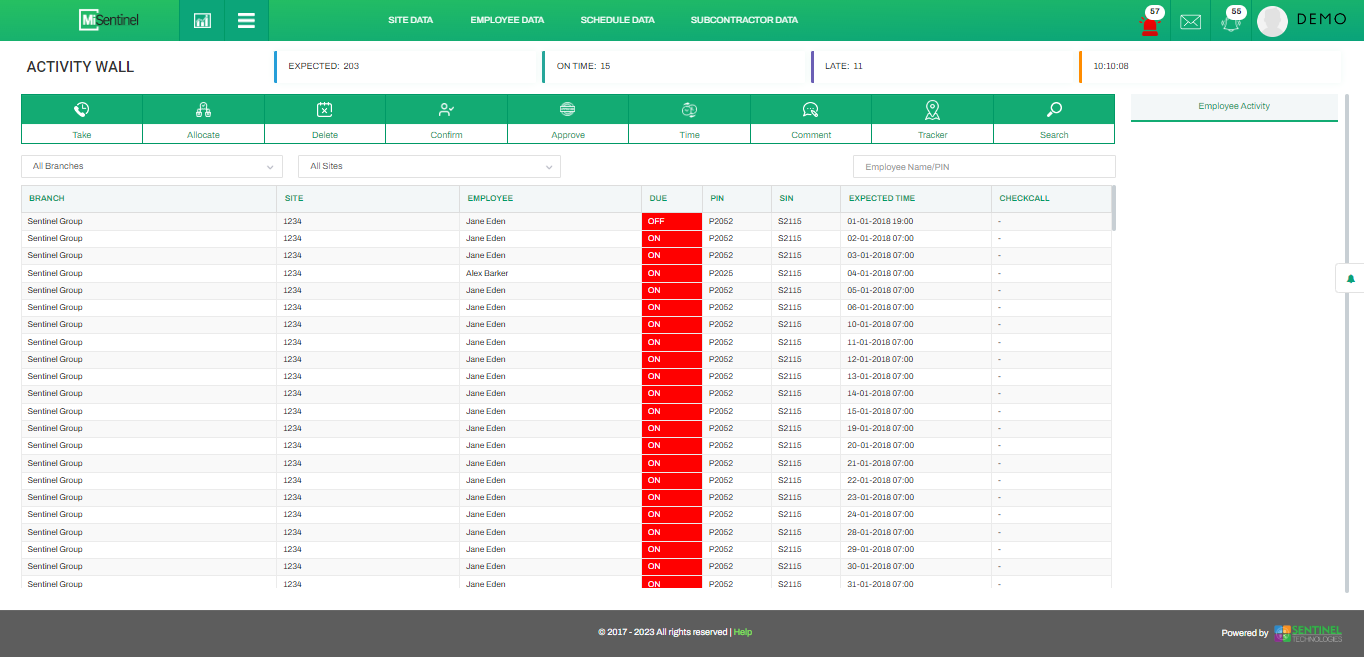
- To ALLOCATE a shift to employee, user must select that shift and click Allocate to start process of allocation.
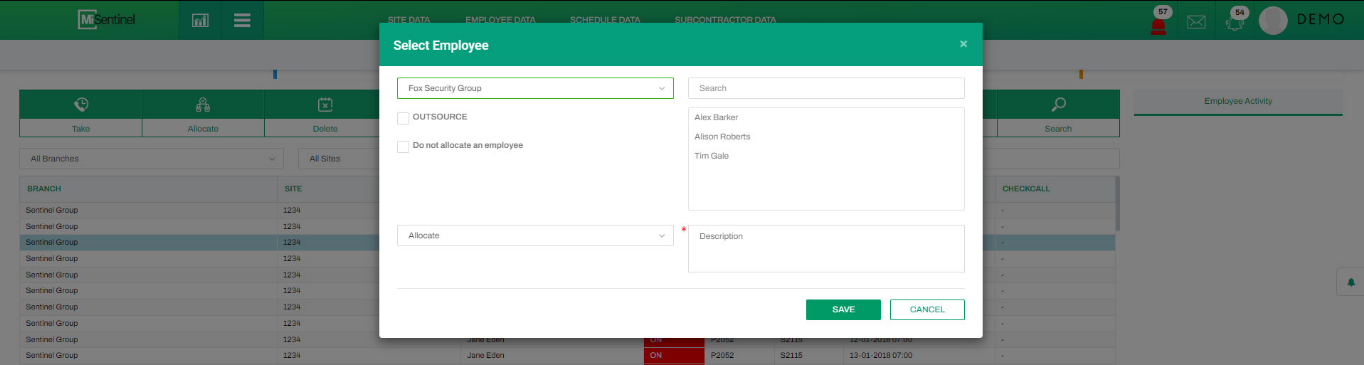
- To DELETE a shift, user must select that shift and click Delete to start process of delete.
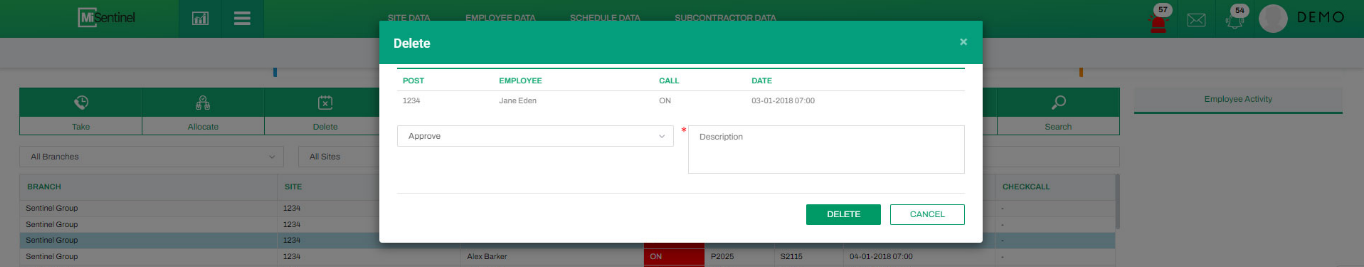
- To CONFIRM a shift, user must select that shift and click Confirm to start process of confirm.
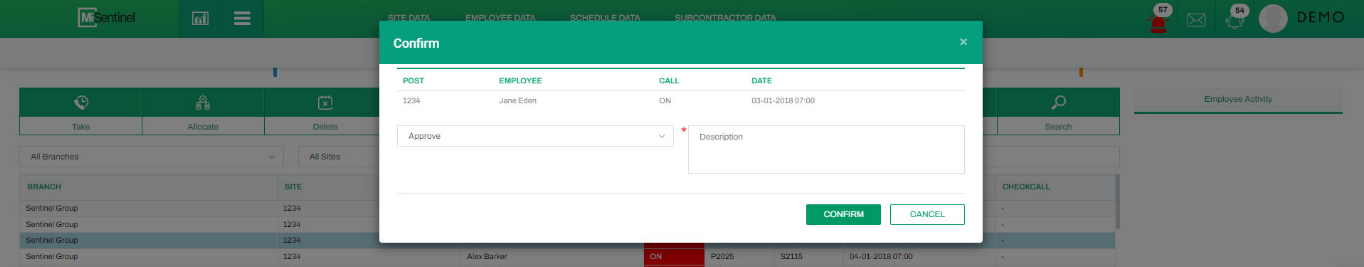
- To APPROVE a shift, user must select that shift and click Approve to start process of approve.
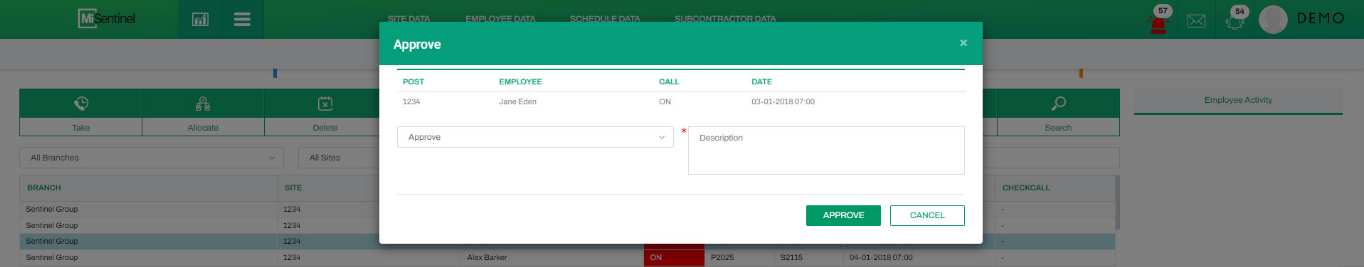
- To change TIME of a shift, user must select that shift and click Time to start process of time change.
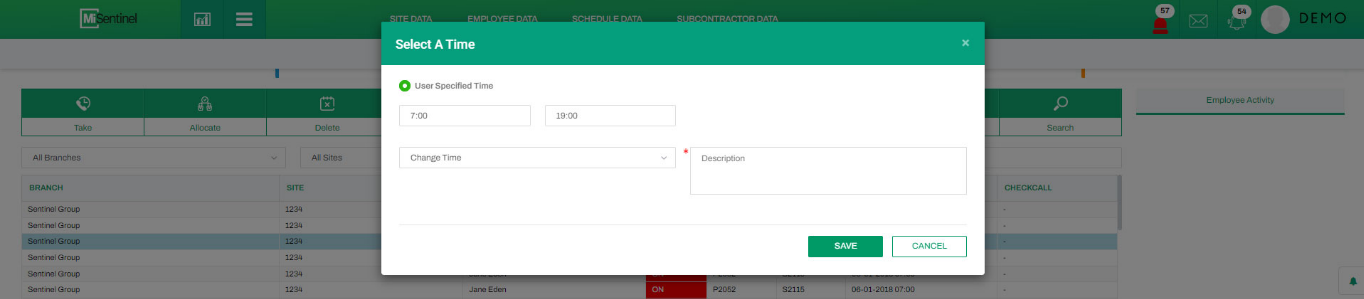
- To add a COMMENT under name of any officer, user must select that shift and click Comment to start process of comment.
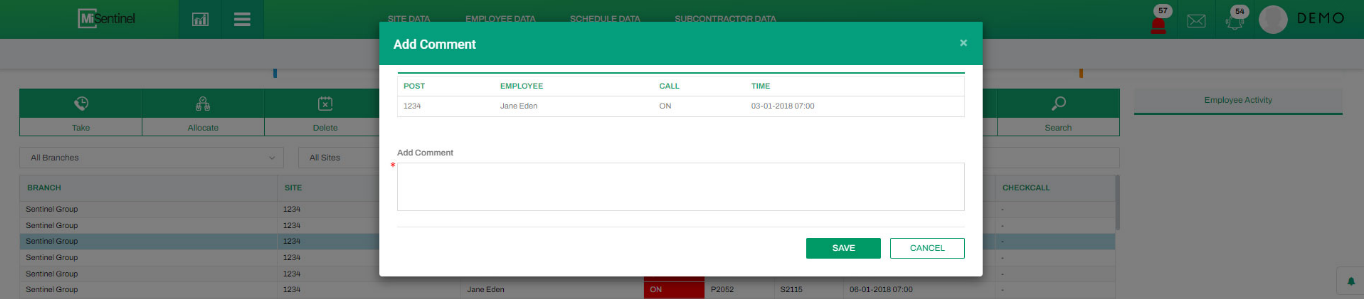
- To trace all activity from Check Calls to Patrol Points of an officer for a shift, user must click Tracker.
- To SEARCH a record by using Employee/Site name, user must click Search to start process of search.