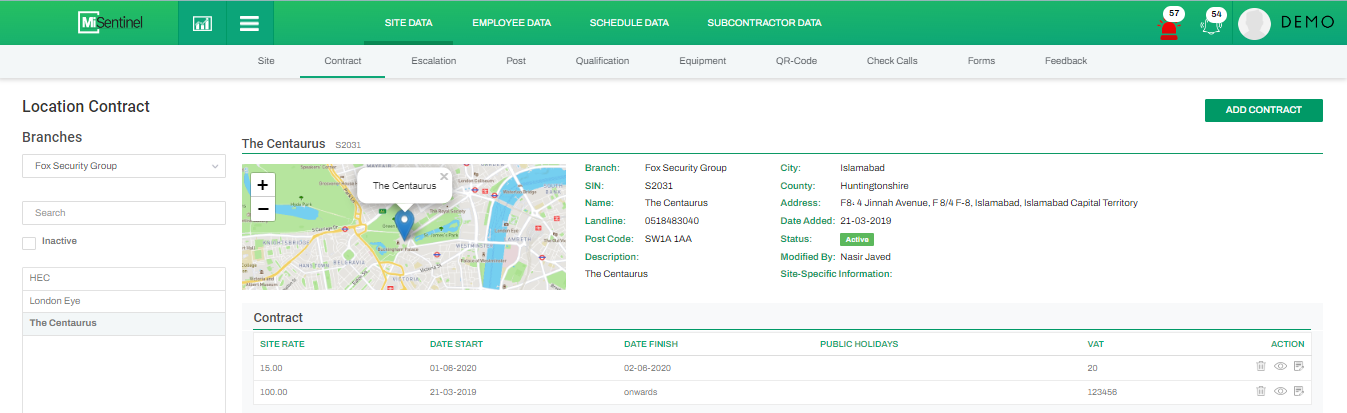Contract
System user can add new contract simply by clicking on ADD CONTRACT button.
- When system user selects branch, all of its sites appear.
- Upon selecting a site of branch, all of its contracts can be seen.
- System user can delete, view or edit contract by clicking on Delete, View or Edit icons.