DOB
The Daily Occurrence Book (DOB) functionality within the MiSentinel application offers officers a comprehensive platform for logging and managing shift activities. The key features include a complete record of officers’ shift activities that are automatically compiled with the help of routine tasks performed by the officers during their schedules and the addition of new DOB entries which also allows the officers to add comments to achieve completeness and clarity. Officers are then allowed to access these DOB entries and comments associated with each entry to keep them informed and up to date with the relevant information about the specific activities. Currently DOB offers officers the addition of three types of entries by using either the mobile application or employee portal; Simple Entry, Incident Entry and Handover Entry.
All Entries
- It is the only tab in DOB admin portal which shows the graphical representation of DOB entries date vise.
- By default, the stats shown are of All branches irrespective to a specific date.
- But the system user has an option to select a specific branch and date to view the stats of all DOB entries by the officers of that branch for the selected date.
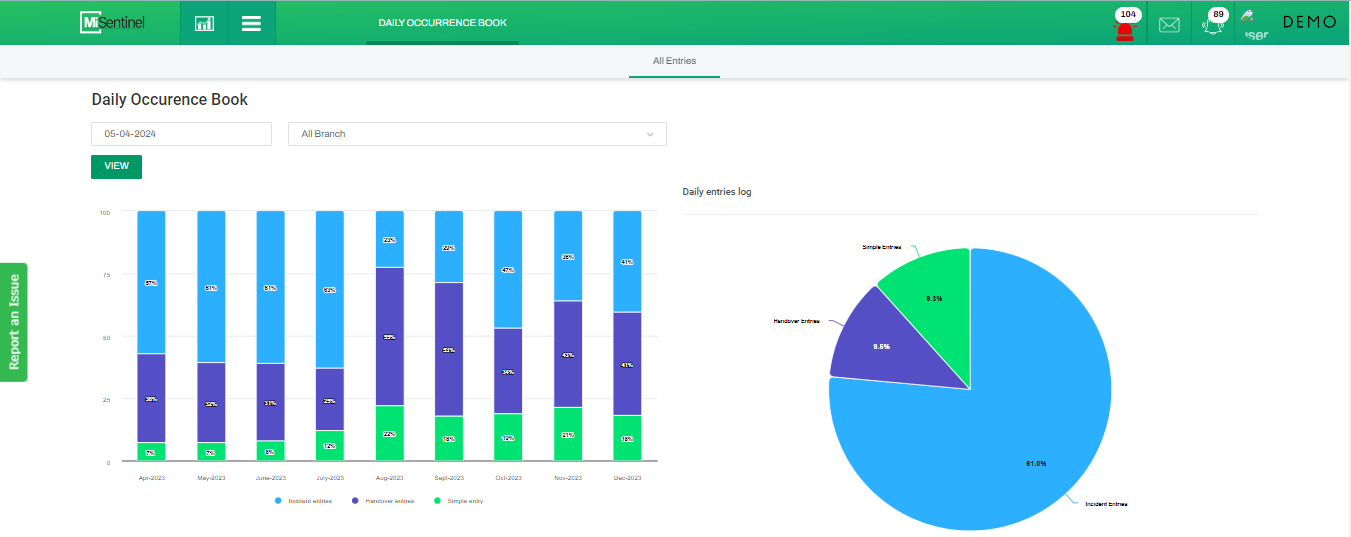
- If the system user wants to view the complete details of a specific entry in the result table, then he/she has to click View that can be seen in the Actions column of that entry.
- All DOB Entries by the Officers of Selected Branch and Date:
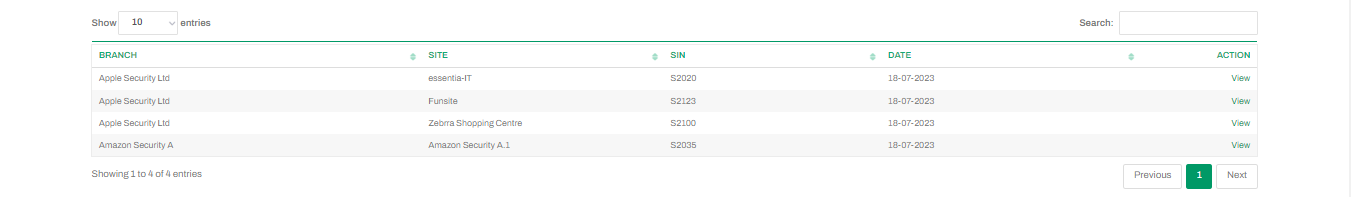
- Complete Details of a Specific Entry in the Result Table:
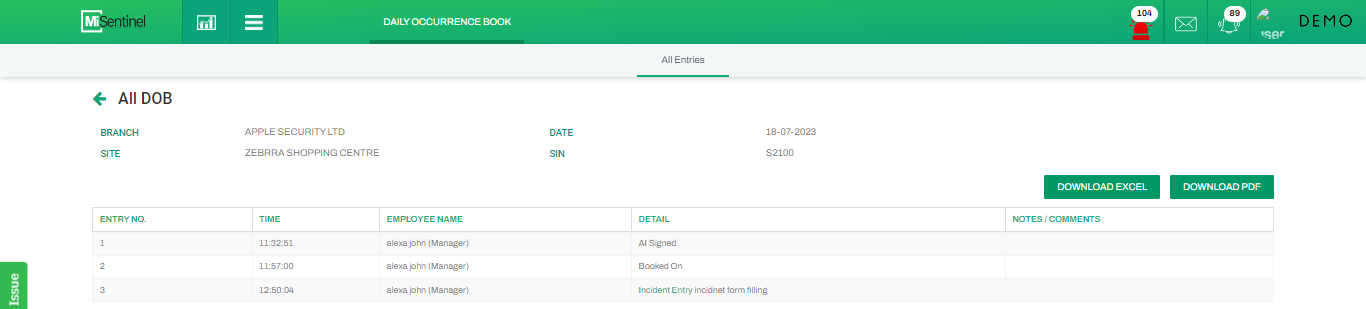
- The system also allow system users to download these detail in document or PDF format by clicking the Download button.