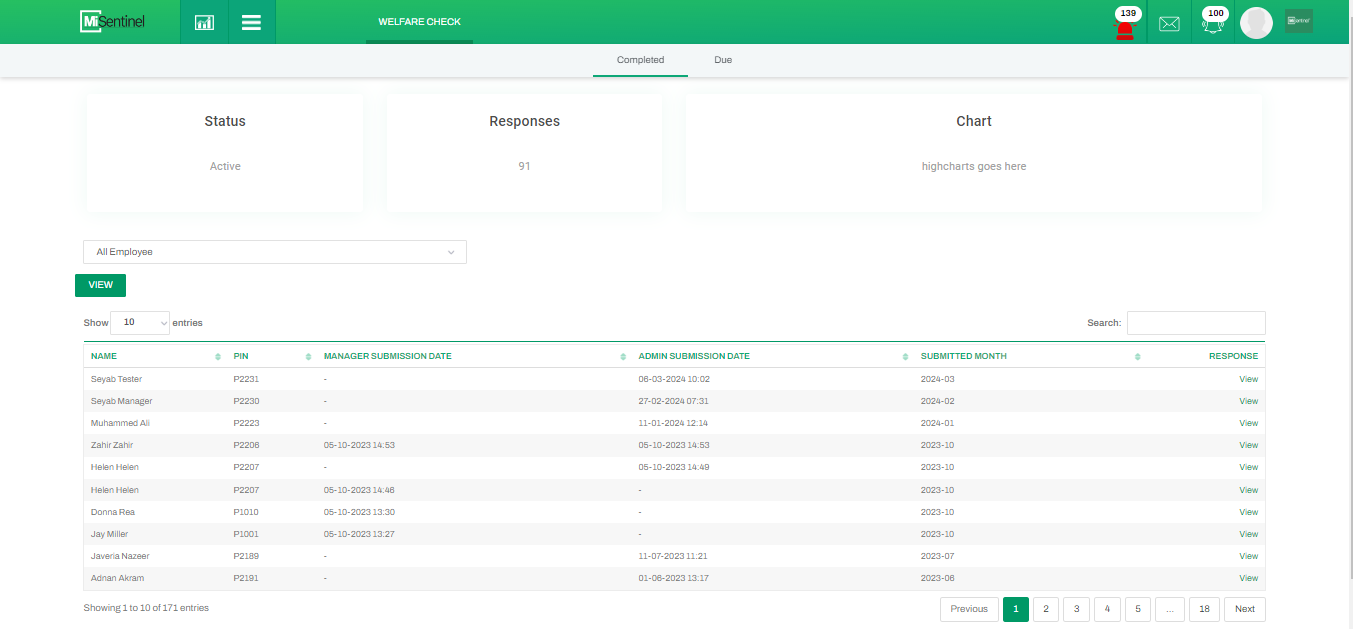Completed
- When the system user clicks Completed tab, a listing of all Welfare Check forms that are submitted by the officers and completed will appear.
- The section also shows indicators for Status, Responses and Charts.
- The system user has an option to either view the data of all employees of all branches that are registered with MiSentinel, view the data of all employees of a specific branch or view the data of employees of a specific subcontractor company.
- To search any existing form, the system user has to click within the Search text field and type the name of the officer.