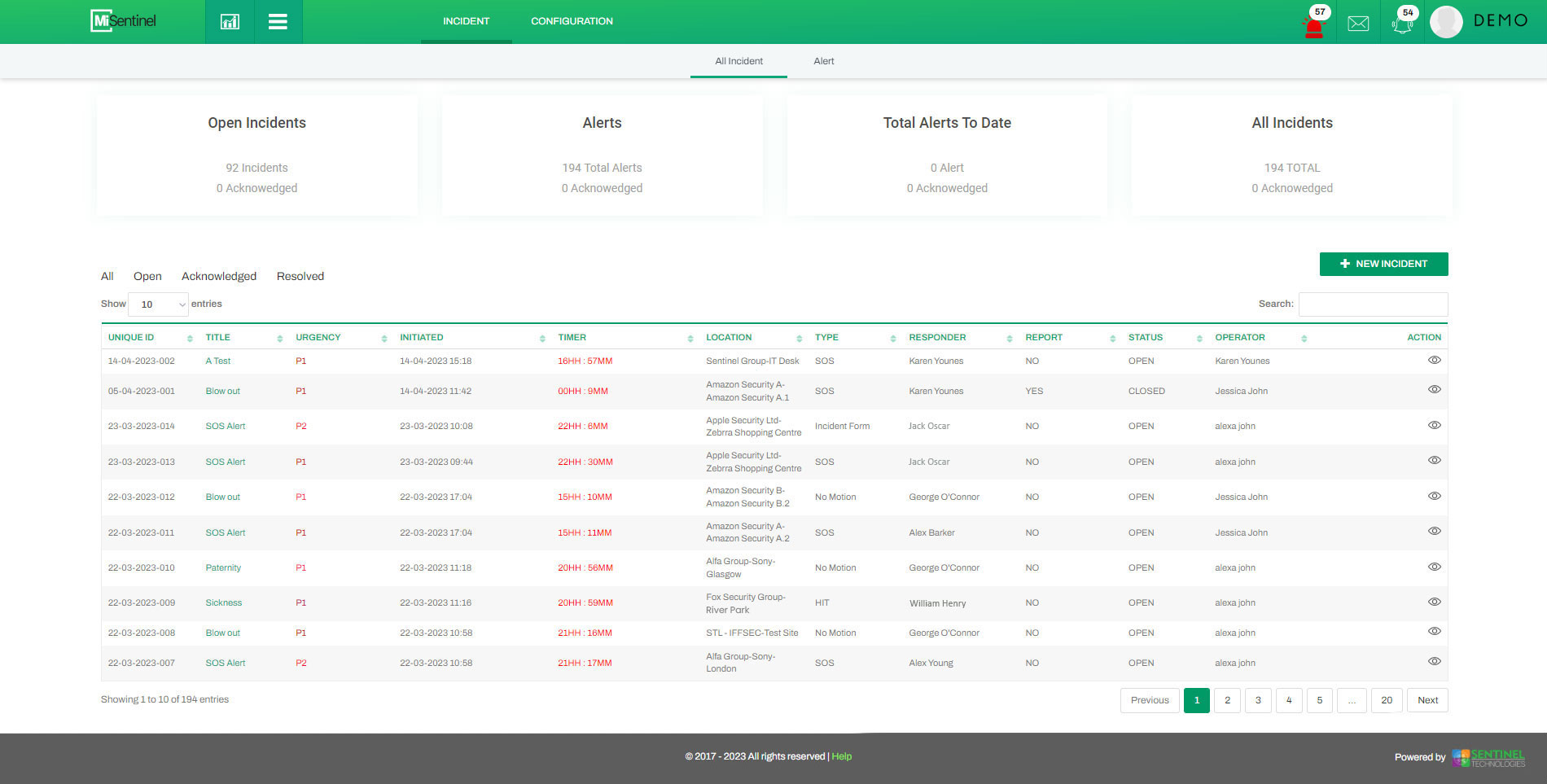Incident
Incident section has 2 sections.
All Incident
System user can add new incident simply by clicking on NEW INCIDENT button.
- Upon clicking Incident tab, a data table will appear containing information about incidents with filters like All, Open, Acknowledged and Resolved.
- To view an incident, system users have to click View icon that can be seen in the Action column against that incident.