Employee Data
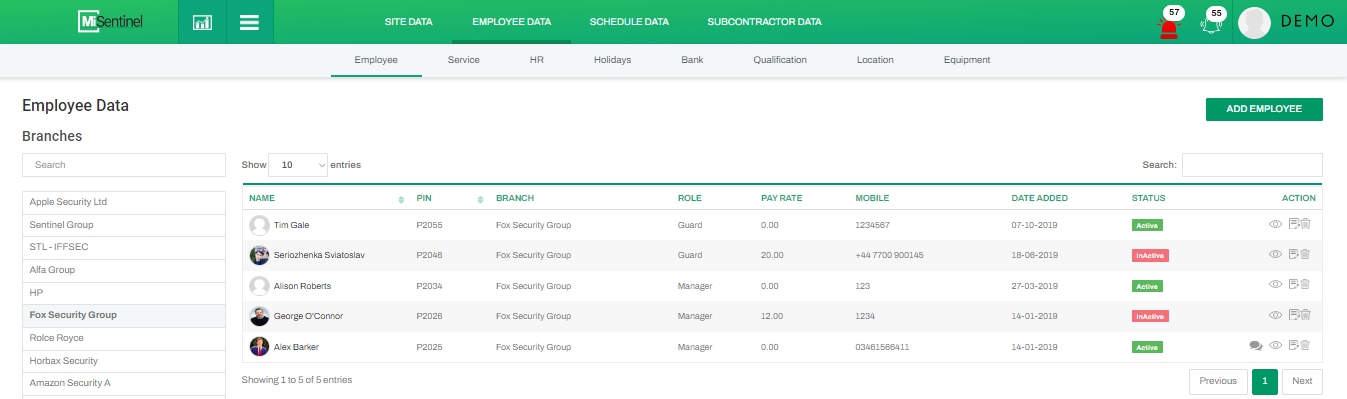
System user can add new employee simply by clicking on ADD EMPLOYEE button.
- System user can view a list of companies in this tab.
- Upon selecting a company, all of its employees will appear in form of table.
- System user can delete, view or edit an employee by clicking on Delete, View or Edit icons.