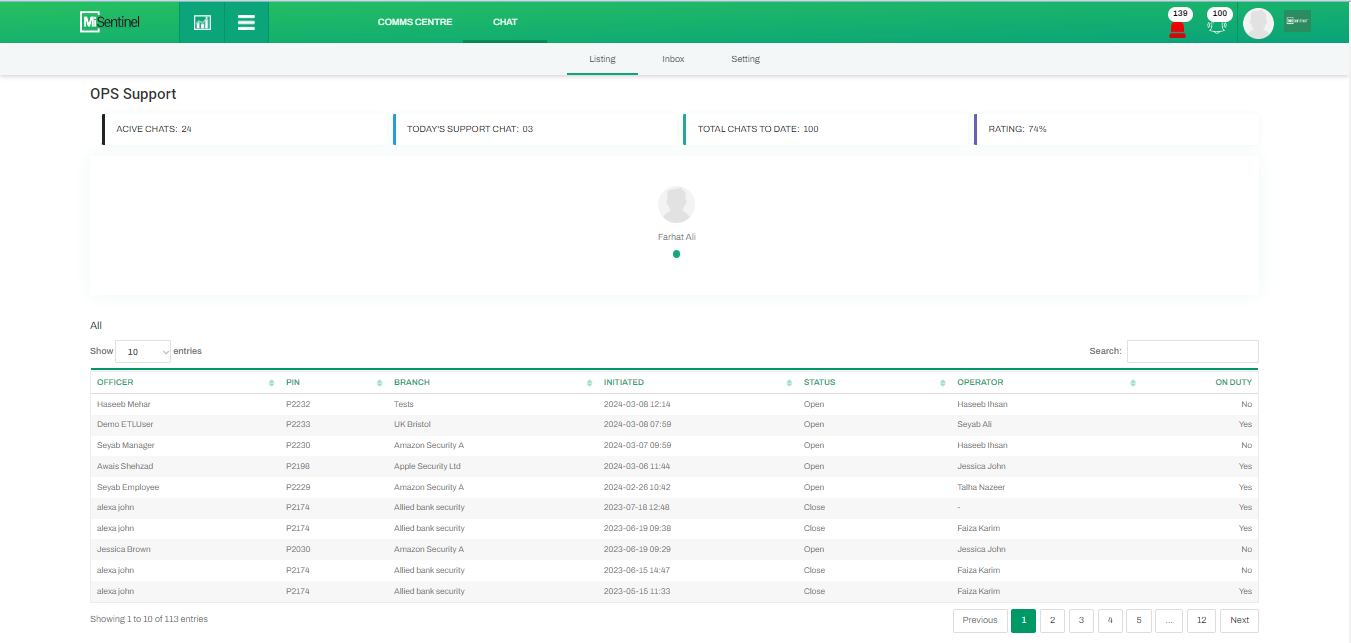Listing
- All the chat related stats are displayed at the top of the page including Active Chats, Today’s Support Chat, Total Chats To Date and Rating.
- Below these stats Thumbnails for Active Users are displayed with their profile pictures.
- Then at the end listing of all those users who have initiated chat with the system is displayed in the form of a table with all necessary information about each chat.
- Multiple chats by same users are maintained as separate records in the table.
- To open a chat, system user has to click the name of an officer in the Officer column of the Listing.